OS환경 : Oracle Linux 8.1 (64bit)
에러 : Entering emergency mode. Exit the shell to continue.
vm이 켜진 상태에서 pc가 비정상적으로 종료된 이후 다시 vm 기동 할 때 발생한 에러
|
1
2
3
4
5
6
7
8
|
Generating "/run/initramfs/rdsosreport.txt"
Entering emergency mode Exit the shell to continue
Type "journalctl" to view system logs
You might want to save "/run/initramfs/rdsosreport.txt" to a USB stick or boot
after mounting them and attach it to a bug report
:/#
|
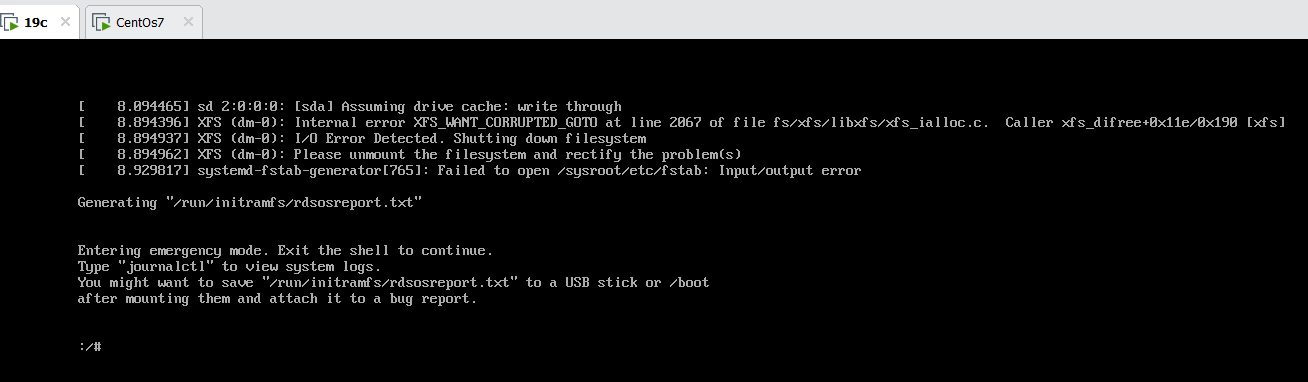
해결 방법 : xfs_repair 명령어 입력 후 Ctrl+Alt+Delete 로 재기동
xfs_repair 명령어 입력
|
1
|
:/# xfs_repair -v -L /dev/dm-0
|
Ctrl+Alt+Delete 입력
키 입력시 재기동됨
만약 아래 에러가 발생할 경우
|
1
2
|
:/# xfs_repair -v -L /dev/dm-0
xfs_repair cannot open /dev/dm-0 Device or resource busy
|
해당 경로 umount 후 재시도 해주면 됨
|
1
|
/# umount /dev/dm-0
|
xfs_repair 재시도 후 재기동(Ctrl+Alt+Delete 입력)
|
1
|
:/# xfs_repair -v -L /dev/dm-0
|
이후 정상기동됨
원인 : 손상된 파일시스템 문제
손상된 파일시스템 문제
참조 :
https://forums.centos.org/viewtopic.php?t=73689
https://sup2is.tistory.com/97
'Linux, Unix > Trouble Shooting' 카테고리의 다른 글
| [sss_cache] [sysdb_domain_cache_connect] (0x0010): DB version too old (0) | 2024.07.30 |
|---|---|
| Oracle Linux 8 설치 중 An unknown error has occurred (0) | 2024.02.23 |
| Linux 7 Failed to start LSB: Bring up/down net (0) | 2022.02.14 |
| E297: Write error in swap file (0) | 2021.06.09 |
| This system is not registered with an entitlement server. You can use subscription-manager to register. (0) | 2020.08.21 |
