OS환경 : Oracle Linux 8.4 (64bit)
DB 환경 : Oracle Database 19.12.0.0
grid 설치 및 asmca 는 아래 게시물 참조
Oracle Linux 8.4에 Oracle 19c RAC 설치 가이드_Part 2(https://positivemh.tistory.com/763)
방법 : Oracle Linux 8.4에 Oracle 19c RAC 설치 가이드_Part 3
1번 노드 hostname : oel19db1
2번 노드 hostname : oel19db2
*본문에 2번노드 표시가 없으면 모두 1번노드에서 작업
설치파일은 아래 4가지 파일을 이용함
GRID : LINUX.X64_193000_grid_home.zip
DB : LINUX.X64_193000_db_home.zip
OPatch : p6880880_190000_Linux-x86-64.zip(12.2.0.1.27)
RU : p32900083_190000_Linux-x86-64.zip
Patch 32900083 - Combo of OJVM Component Release Update 19.12.0.0.210720 + Grid Infrastructure Jul 2021 Release Update 19.12.0.0.210720
ㄴ Patch 32895426 - Database Grid Infrastructure Jul 2021 Release Update 19.12.0.0.210720
ㄴ Patch 32876380 - Oracle JavaVM Component Release Update 19.12.0.0.210720
DB 소프트웨어(엔진) 설치
db 설치 미디어 압축 해제
|
1
2
|
$ cd $ORACLE_HOME
$ unzip /oracle/media/LINUX.X64_193000_db_home.zip
|
OPatch 파일 최신파일로 교체
|
1
2
3
4
5
6
7
|
$ cd $ORACLE_HOME
$ mv OPatch/ OPatchold
$ unzip /oracle/media/p6880880_190000_Linux-x86-64.zip
$ $ORACLE_HOME/OPatch/opatch version -oh $ORACLE_HOME
OPatch Version: 12.2.0.1.27
OPatch succeeded.
|
runinstaller 실행
|
1
2
3
4
5
|
$ cd $ORACLE_HOME
$ ./runInstaller -applyRU /oracle/media/32900083/32895426/
Preparing the home to patch...
Applying the patch /oracle/media/32900083/32895426/...
(자동으로 패치 적용 후 GUI 창이 나타남)
|
gui가 로딩되기까지 시간이 조금 걸림
gui 로딩중
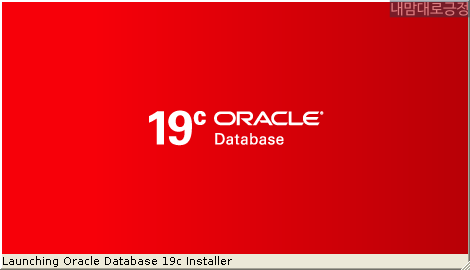
Set Up Software Only 선택
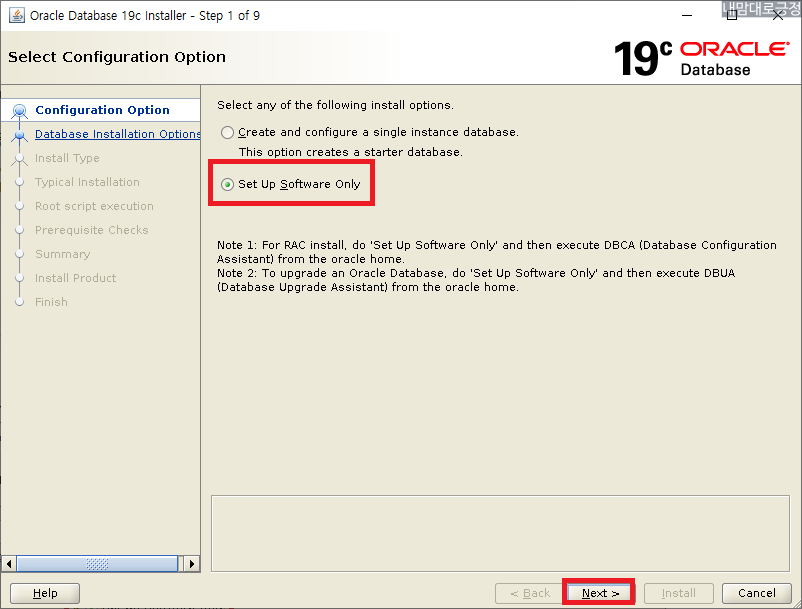
Oracle Real Application Cluster database installation 선택
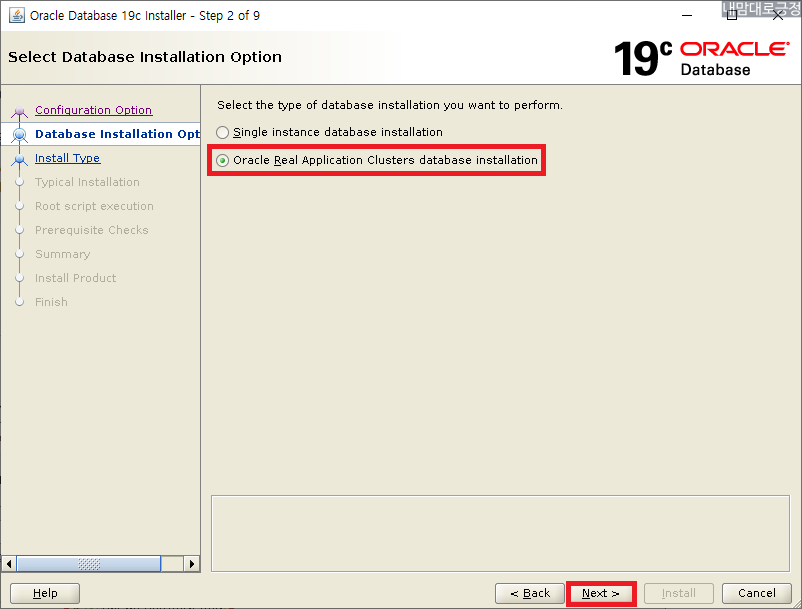
1,2 선택(SSH connectivity는 grid 설치시 진행했으므로 하지않음)
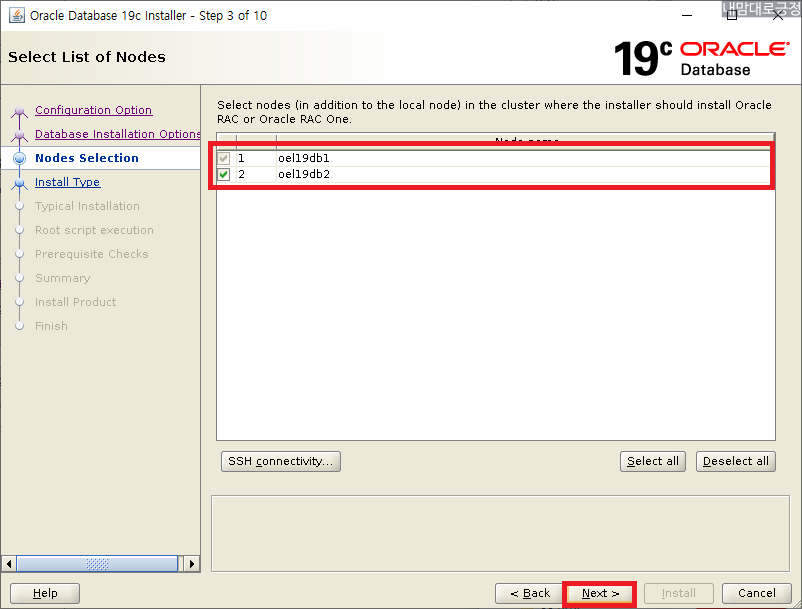
Enterprise Edition 선택
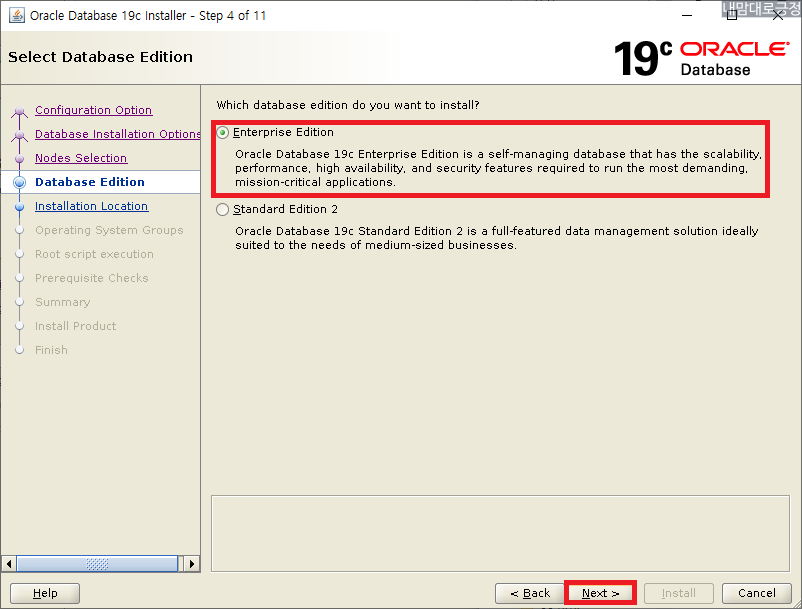
oracle base 지정
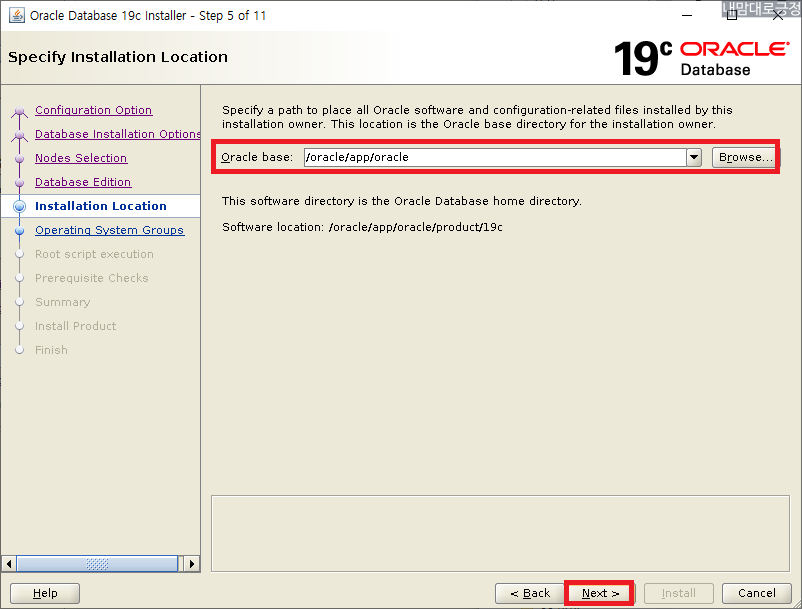
group 는 모두 dba 로 지정
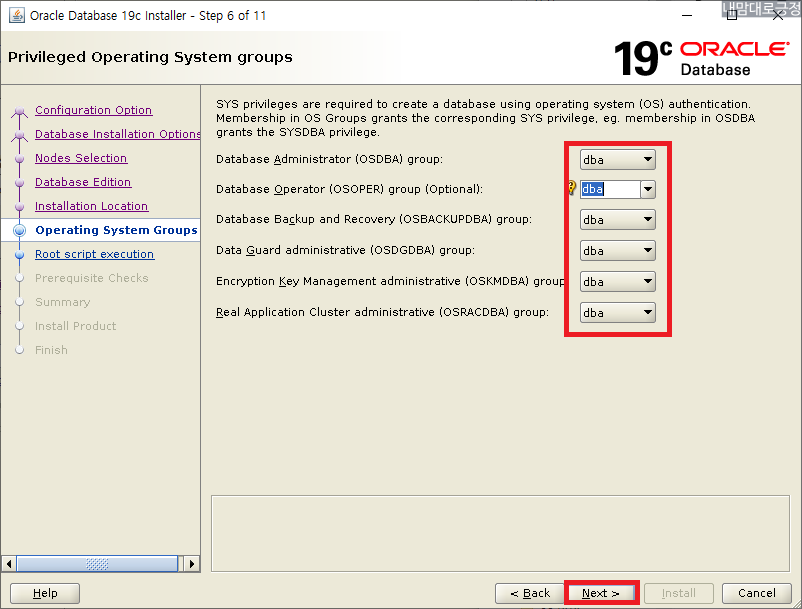
설치 중 root 권한으로 스크립트 실행하는 부분에서 자동로 스크립트 실행할지 여부 지정 root 패스워드 입력
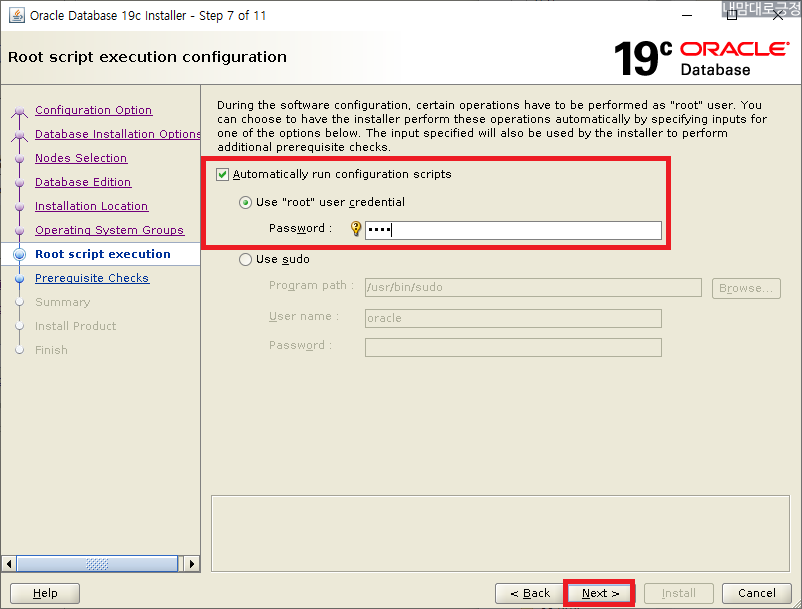
사전 요구사항 체크중
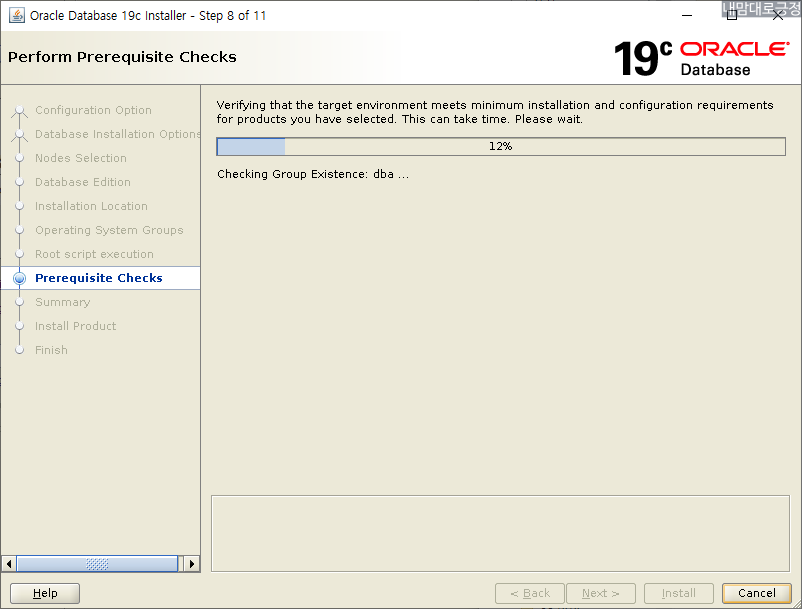
SCAN 관련메세지는 SCAN IP가 DNS에 등록되어 있지 않아서 발생한 문제 모두 Ignore
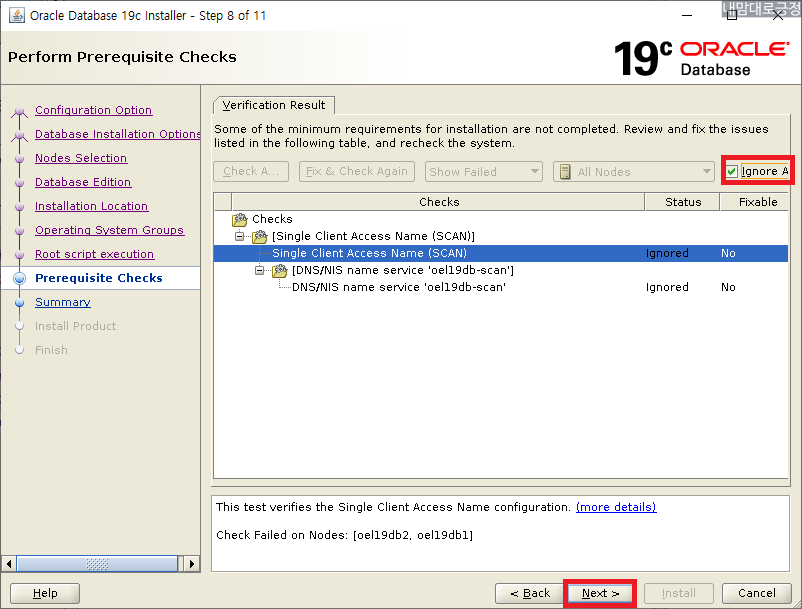
response 파일이 필요하다면 따로 저장 후 Install
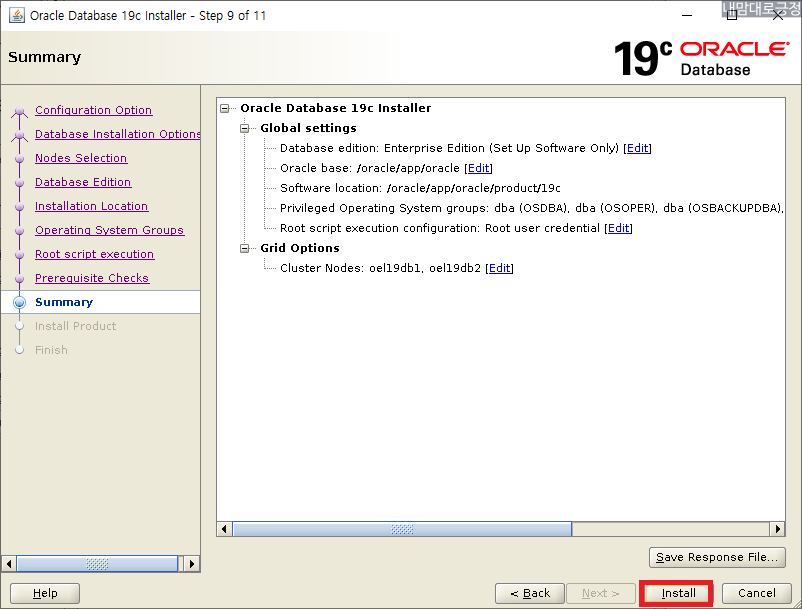
db 엔진 설치중
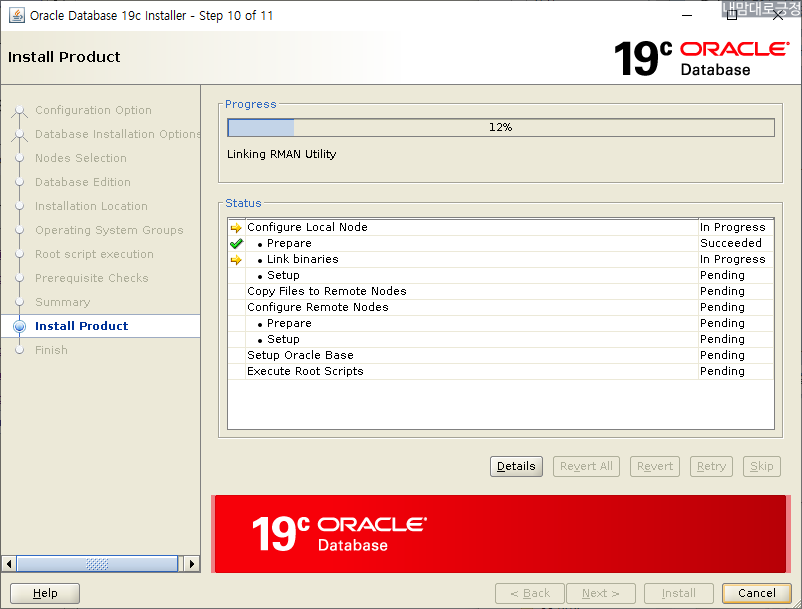
root 계정으로 스크립트 실행할 지 물어보는 메세지 Yes
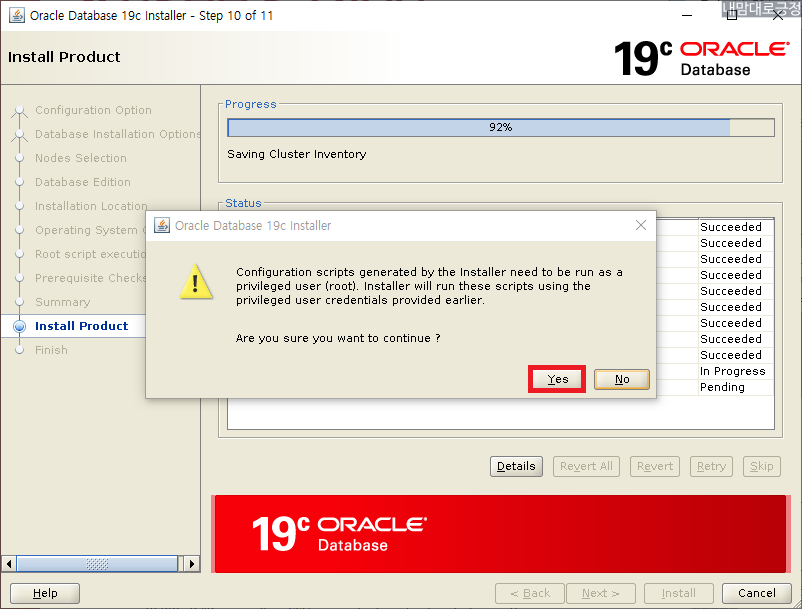
Close
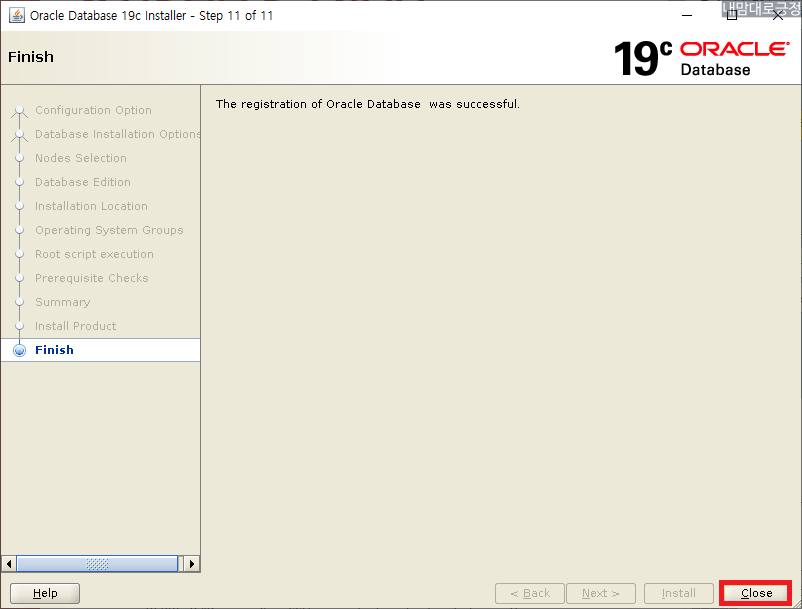
db 엔진 설치 완료
OJVM 패치(1번, 2번 노드 모두)
|
1
2
3
4
5
6
7
8
9
10
11
12
13
14
15
16
17
18
19
20
21
22
23
24
25
26
27
28
29
30
31
32
33
34
35
36
37
38
39
40
41
42
43
44
|
$ cd /oracle/media/32900083/32876380/
$ $ORACLE_HOME/OPatch/opatch apply -oh $ORACLE_HOME
Oracle Interim Patch Installer version 12.2.0.1.27
Copyright (c) 2021, Oracle Corporation. All rights reserved.
Oracle Home : /oracle/app/oracle/product/19c
Central Inventory : /oracle/app/oraInventory
from : /oracle/app/oracle/product/19c/oraInst.loc
OPatch version : 12.2.0.1.27
OUI version : 12.2.0.7.0
Log file location : /oracle/app/oracle/product/19c/cfgtoollogs/opatch/opatch2021-10-15_23-14-42PM_1.log
Verifying environment and performing prerequisite checks...
OPatch continues with these patches: 32876380
Do you want to proceed? [y|n]
y <-- y 입력
User Responded with: Y
All checks passed.
Please shutdown Oracle instances running out of this ORACLE_HOME on the local system.
(Oracle Home = '/oracle/app/oracle/product/19c')
Is the local system ready for patching? [y|n]
y <-- y 입력
User Responded with: Y
Backing up files...
Applying interim patch '32876380' to OH '/oracle/app/oracle/product/19c'
Patching component oracle.javavm.server, 19.0.0.0.0...
Patching component oracle.javavm.server.core, 19.0.0.0.0...
Patching component oracle.rdbms.dbscripts, 19.0.0.0.0...
Patching component oracle.rdbms, 19.0.0.0.0...
Patching component oracle.javavm.client, 19.0.0.0.0...
Patch 32876380 successfully applied.
Log file location: /oracle/app/oracle/product/19c/cfgtoollogs/opatch/opatch2021-10-15_23-14-42PM_1.log
OPatch succeeded.
|
DB 패치정보 확인
|
1
2
3
4
5
6
|
$ $ORACLE_HOME/OPatch/opatch lspatches -oh $ORACLE_HOME
32876380;OJVM RELEASE UPDATE: 19.12.0.0.210720 (32876380)
32916816;OCW RELEASE UPDATE 19.12.0.0.0 (32916816)
32904851;Database Release Update : 19.12.0.0.210720 (32904851)
OPatch succeeded.
|
DB 생성
dbca 진행
|
1
2
|
# su - oracle
$ dbca
|
gui 로딩중
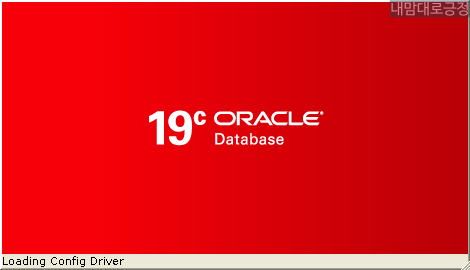
Create a database 선택
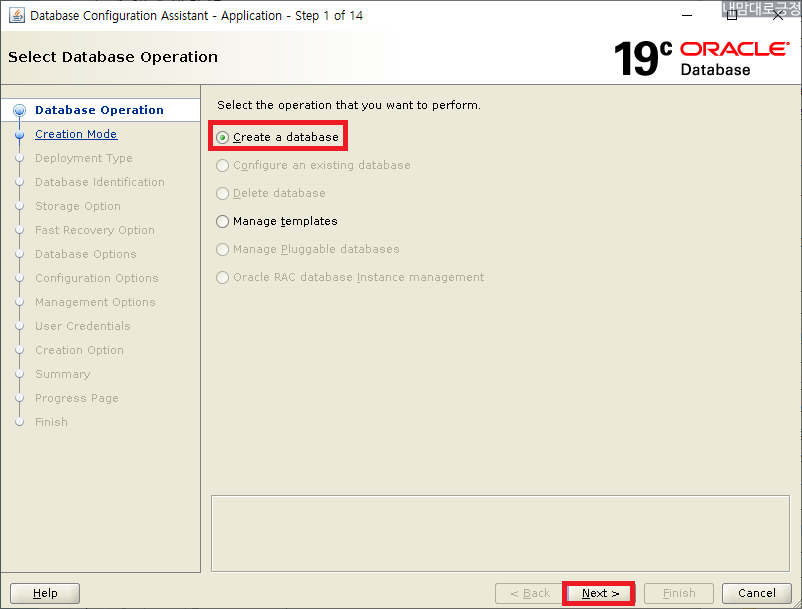
Advanced configuration 선택
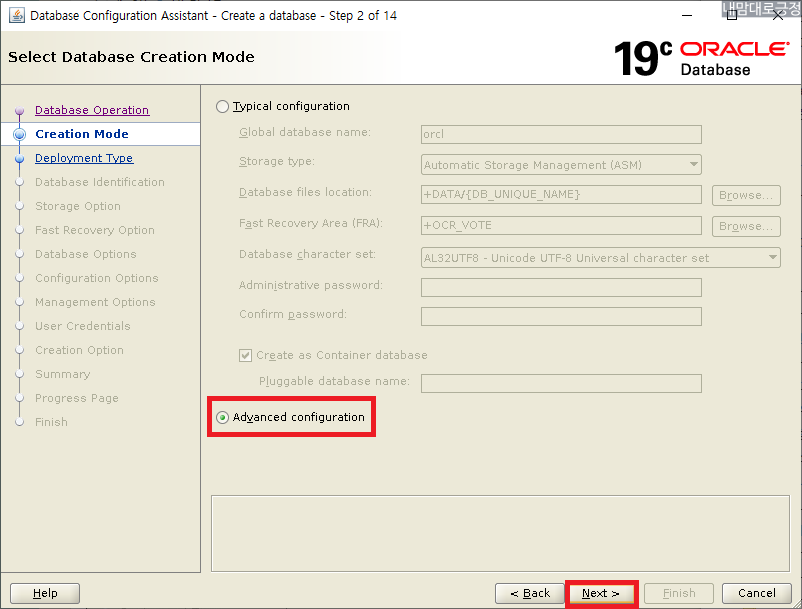
Database Type : RAC, configuration type : Admin Managed, Custom Database 선택
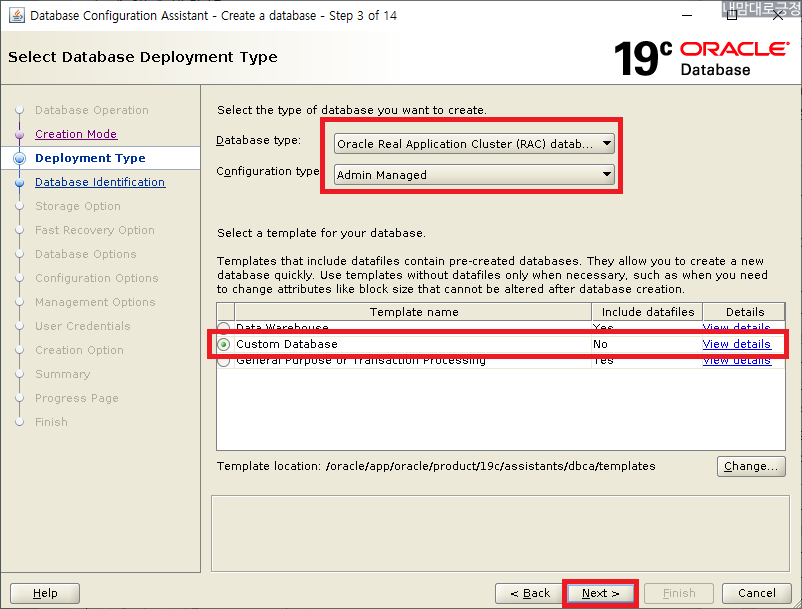
db 1, 2 선택
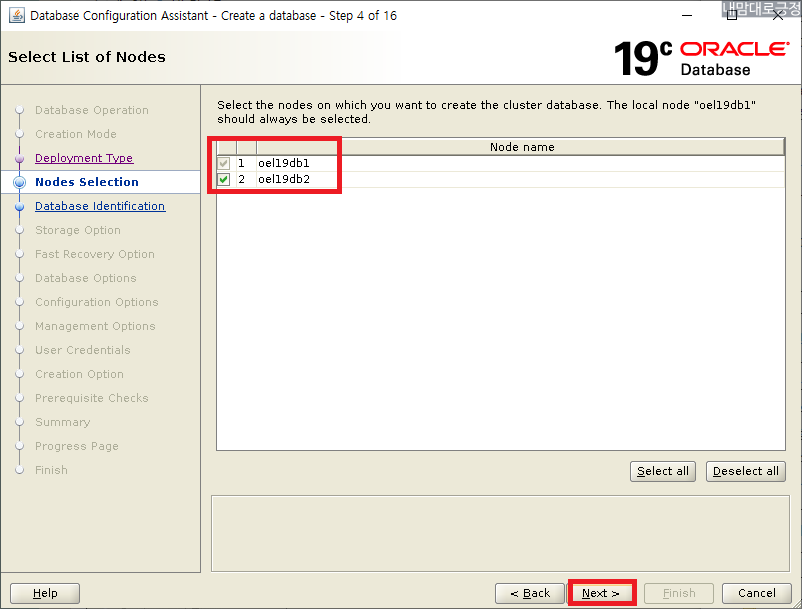
SID 입력
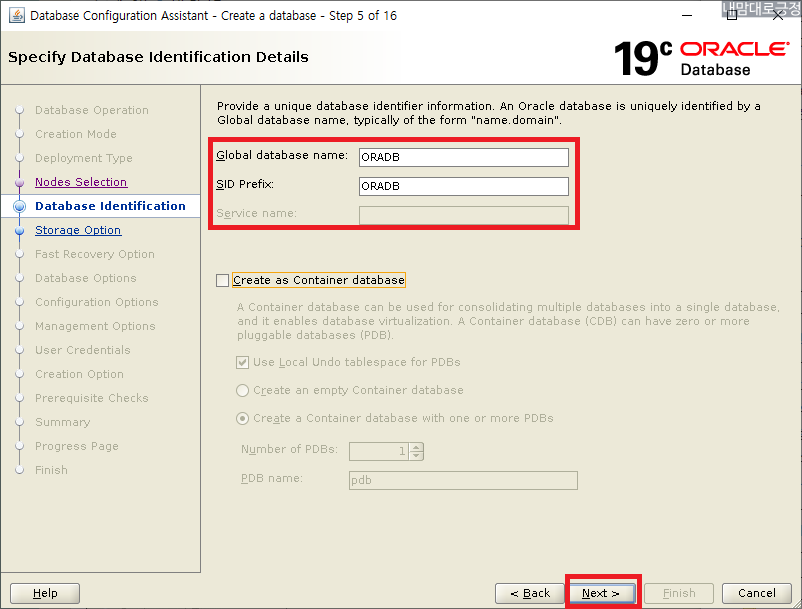
데이터 저장영역 선택 +DATA
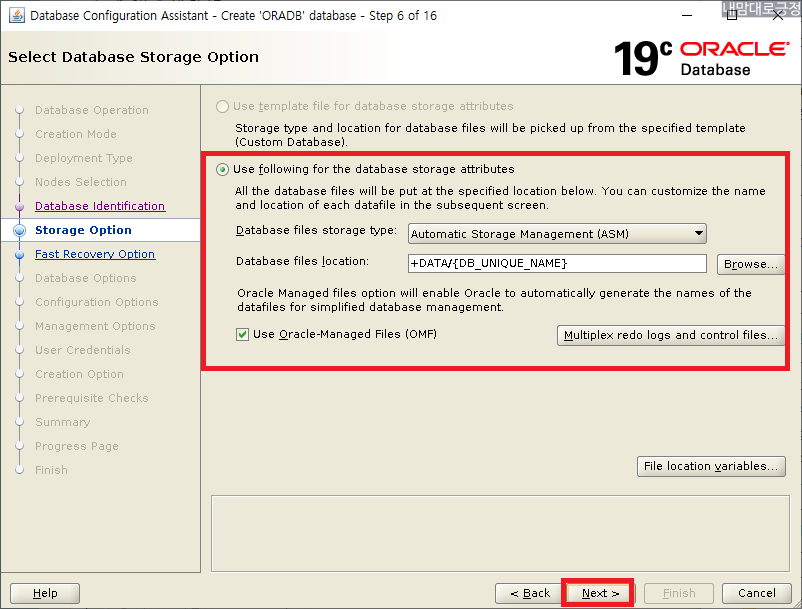
FRA, 아카이브 사용하지 않음
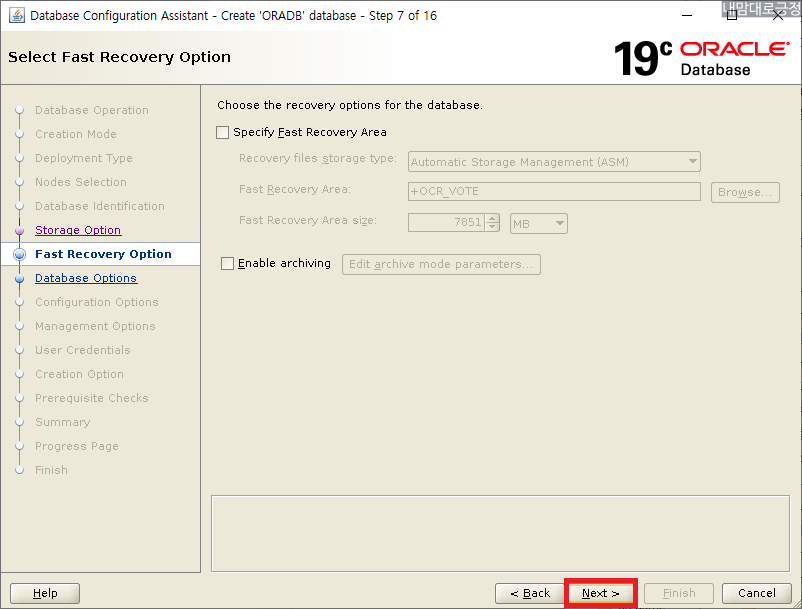
componets 필요시 선택 후 Next
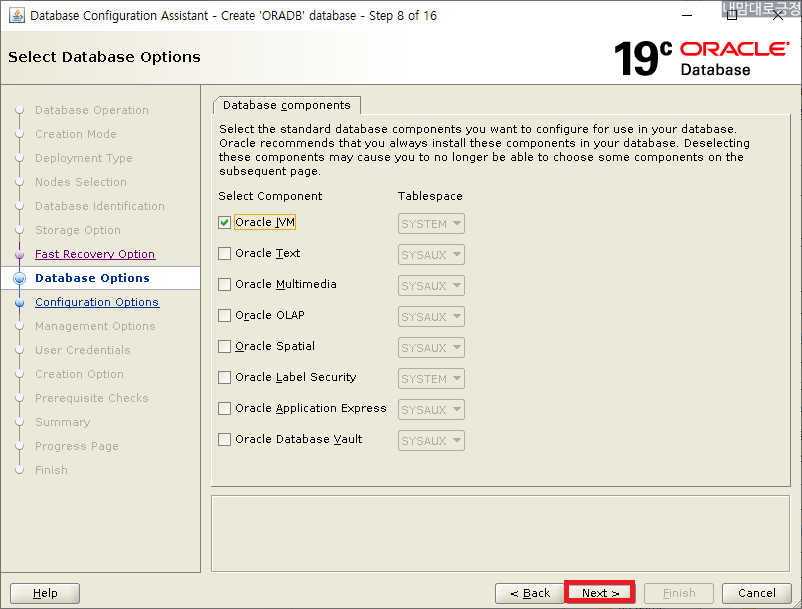
메모리 설정
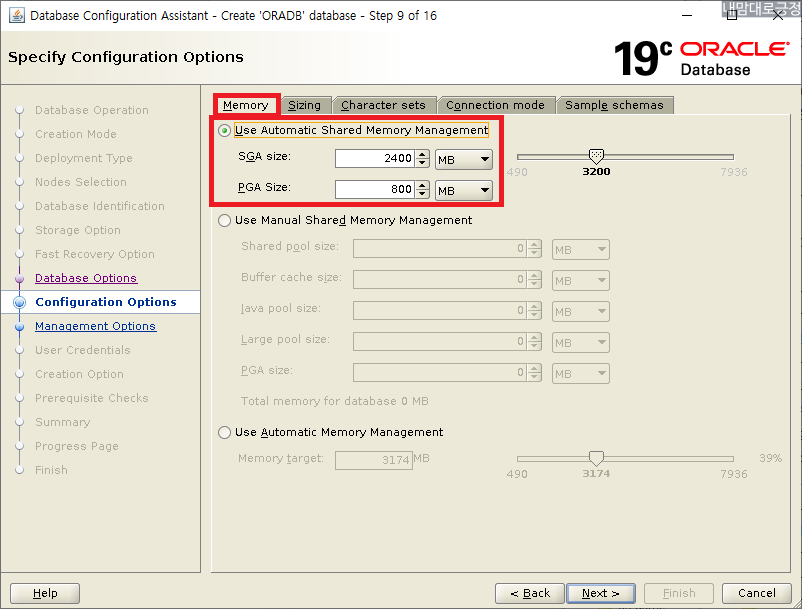
Character sets - Choose from the list of chracter sets - KO16MSWIN949 선택
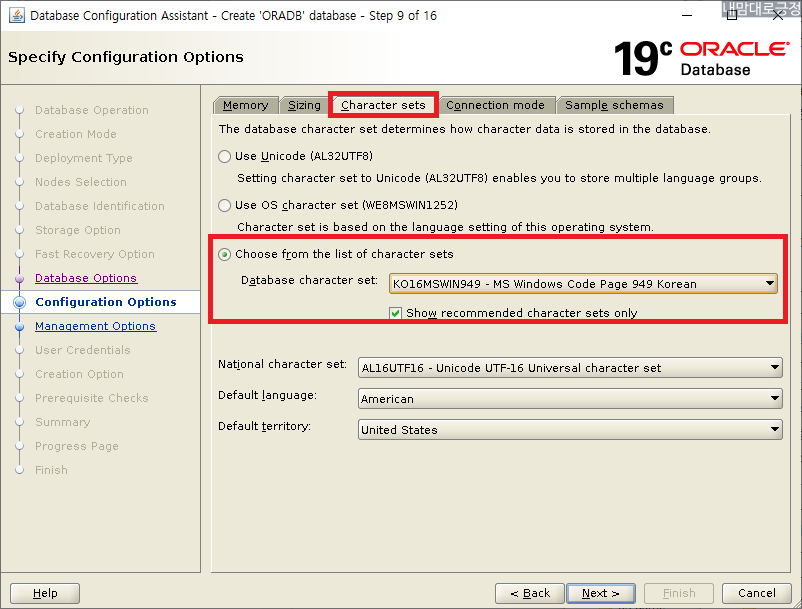
Connection mode - Ddedicated server mode 선택 Next
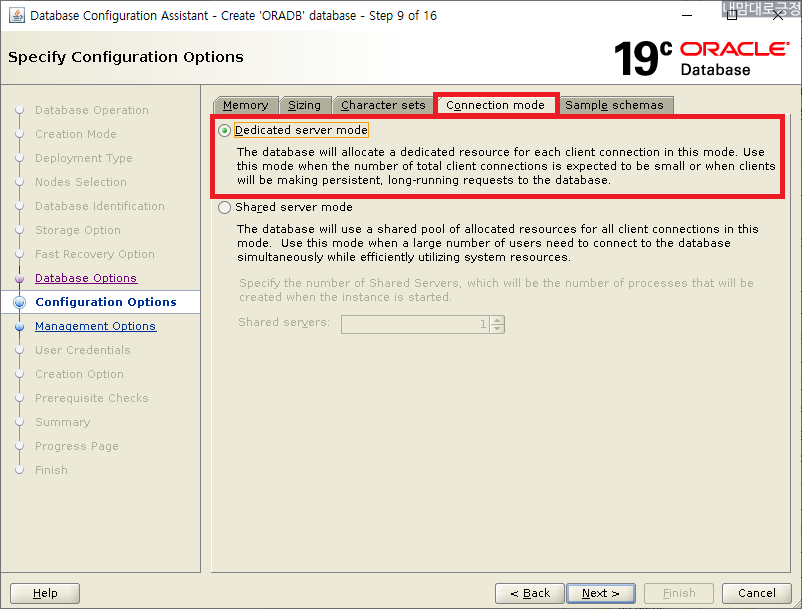
체크 해제 후 Next
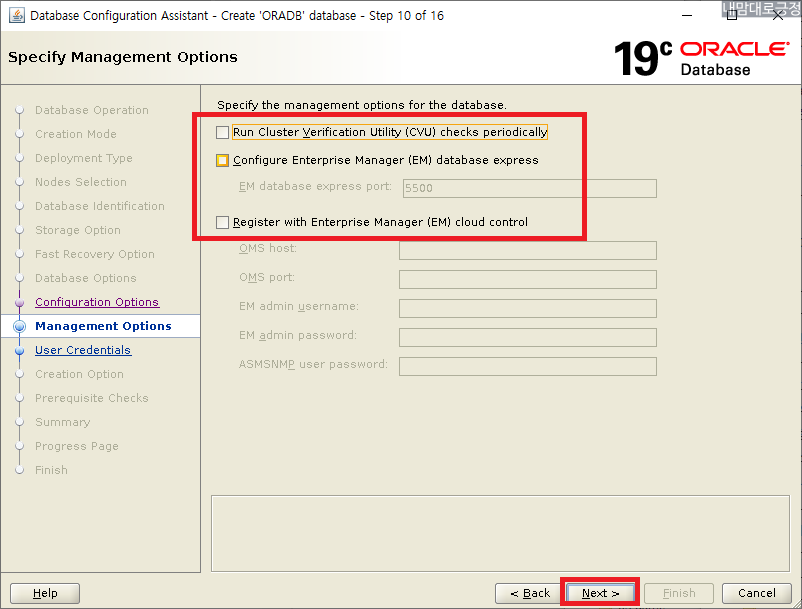
패스워드 입력
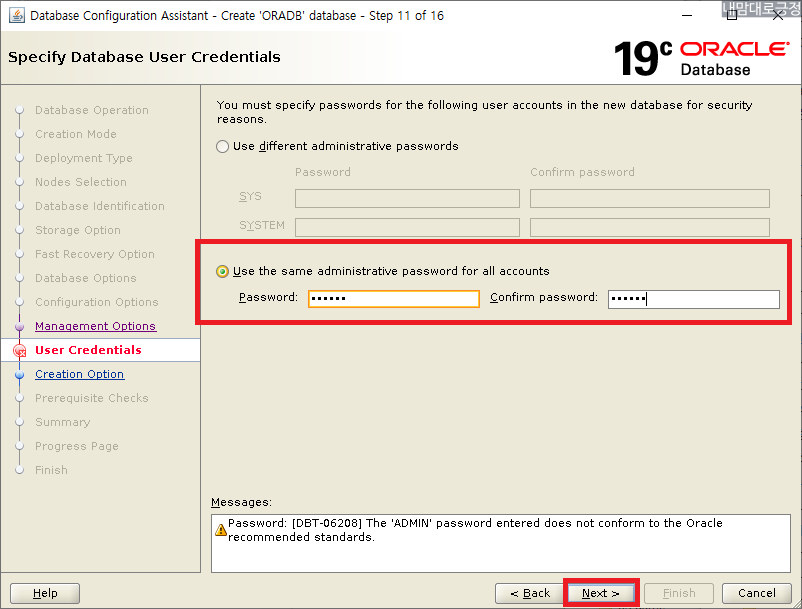
Yes
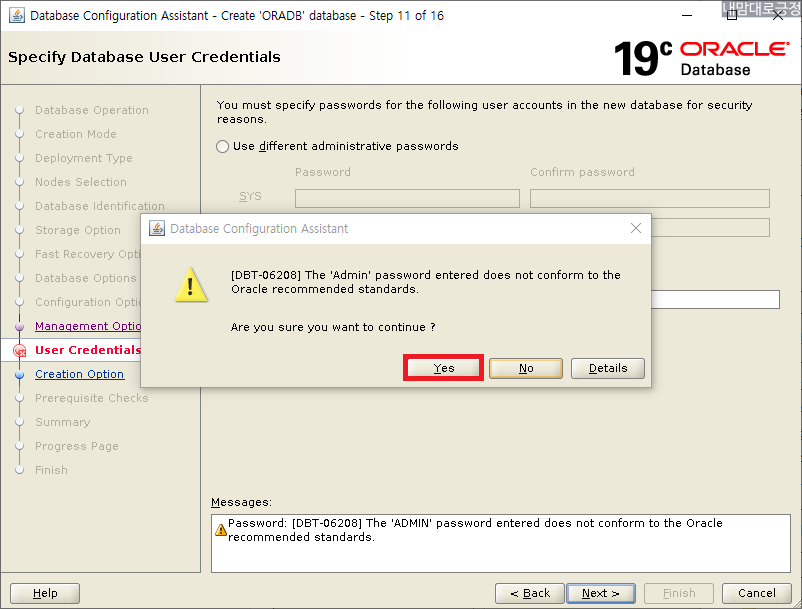
Create database 선택 후 Next
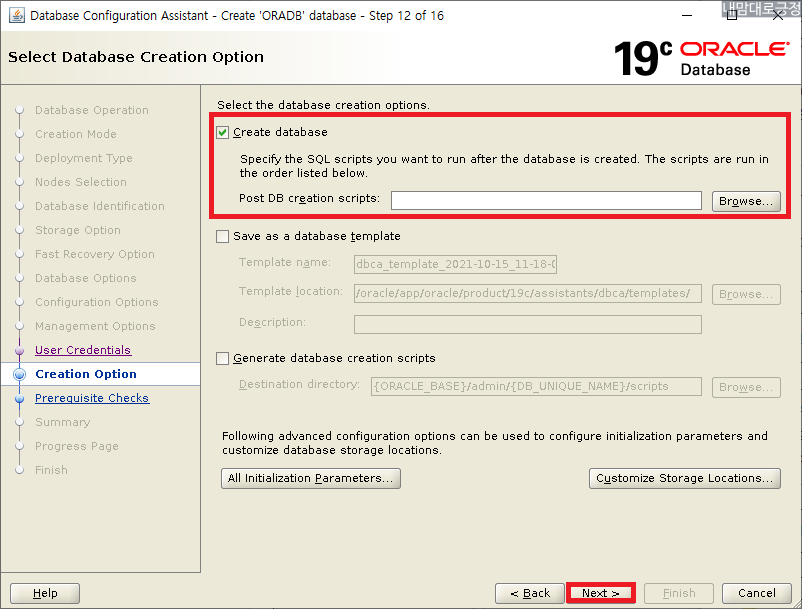
사전 요구사항 체크중
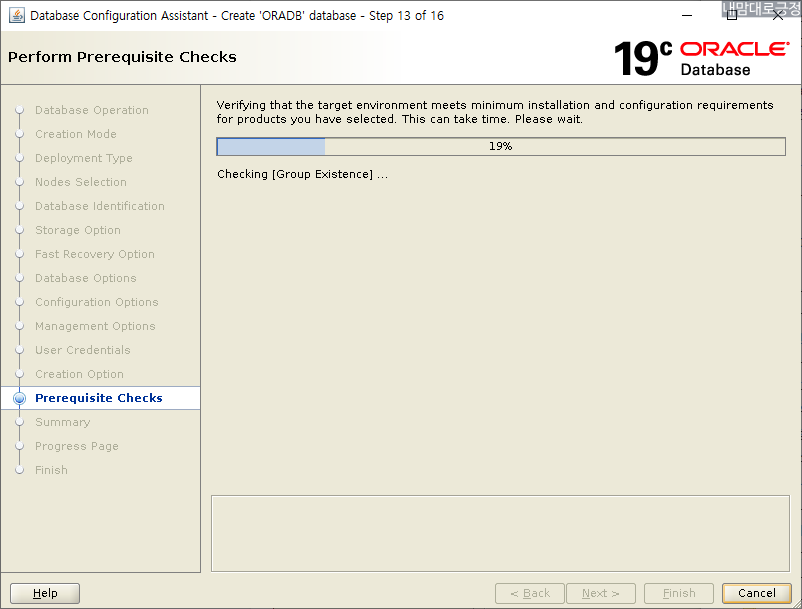
SCAN 관련메세지는 SCAN IP가 DNS에 등록되어 있지 않아서 발생한 문제 모두 Ignore
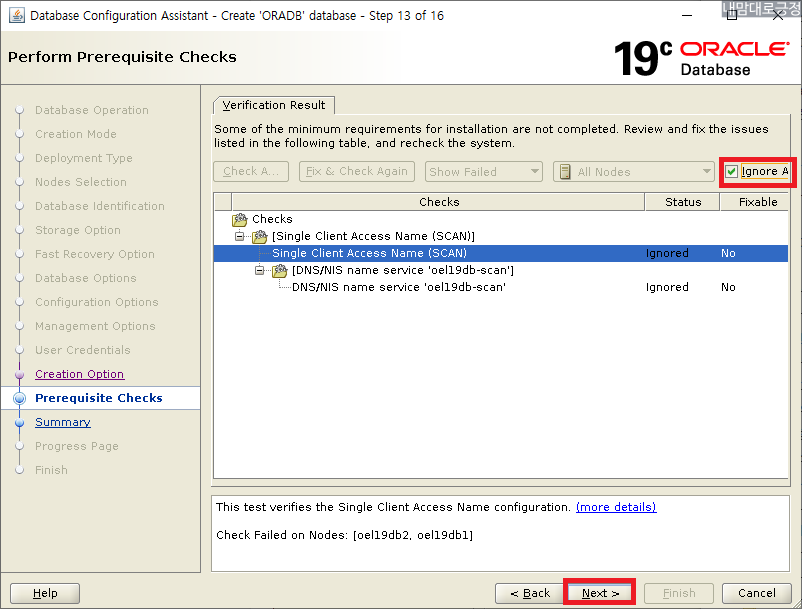
Yes
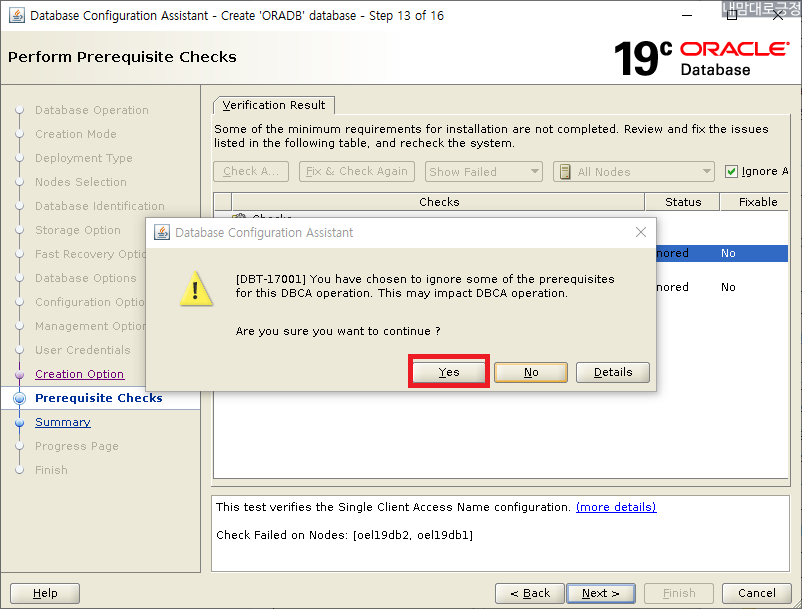
Finish
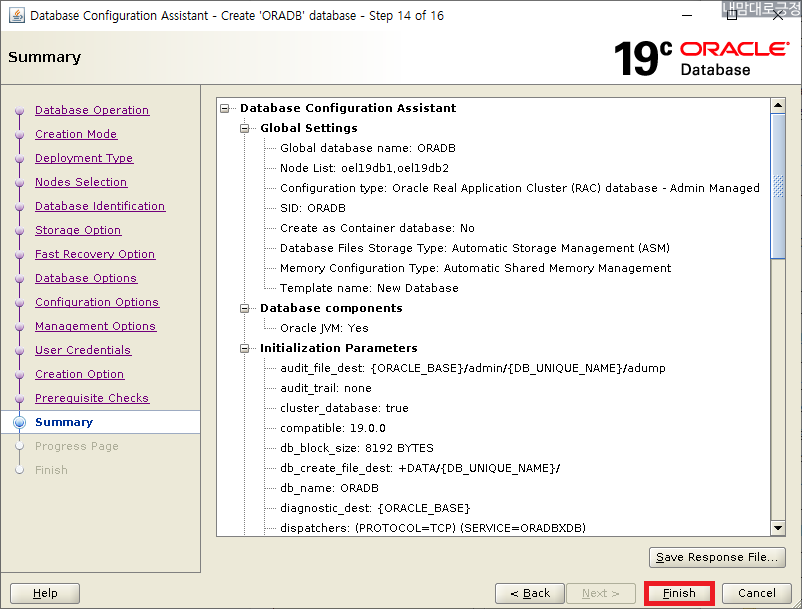
db 생성중
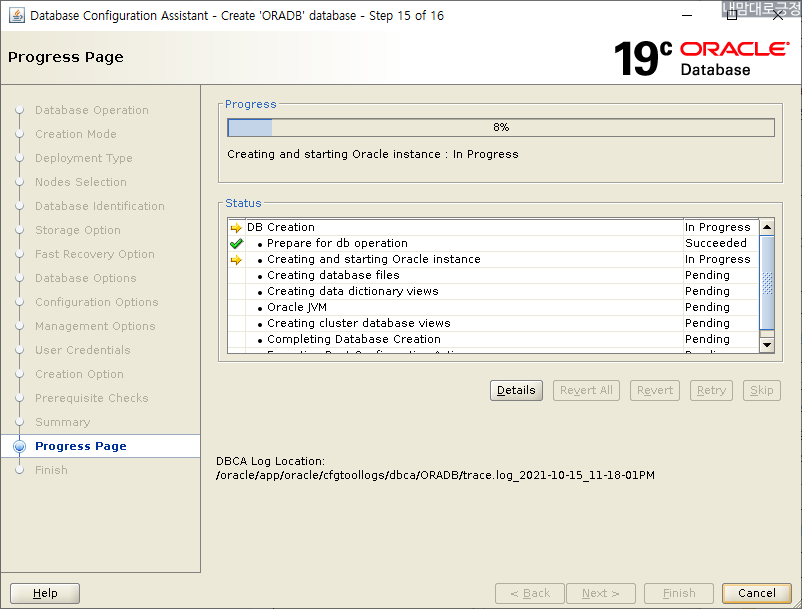
Close
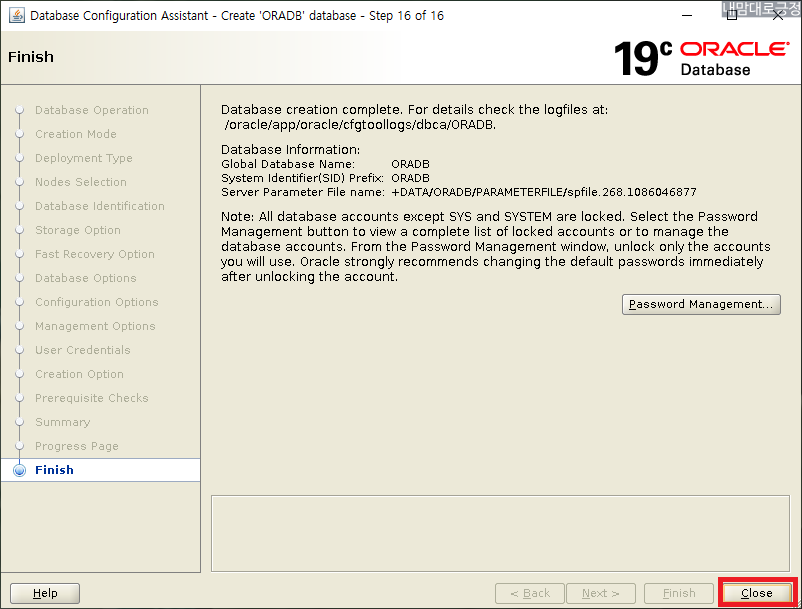
DB 생성 확인
|
1
2
3
4
5
6
7
8
9
10
11
12
13
14
15
16
17
18
|
$ sqlplus / as sysdba
SQL*Plus: Release 19.0.0.0.0 - Production on Sat Oct 16 00:11:30 2021
Version 19.12.0.0.0
Copyright (c) 1982, 2021, Oracle. All rights reserved.
Connected to:
Oracle Database 19c Enterprise Edition Release 19.0.0.0.0 - Production
Version 19.12.0.0.0
SQL> select instance_name, version, status from gv$instance;
INSTANCE_NAME VERSION STATUS
---------------- ----------------- ------------
ORADB1 19.0.0.0.0 OPEN
ORADB2 19.0.0.0.0 OPEN
|
db 패치 적용
1 2 | $ cd $ORACLE_HOME/OPatch $ ./datapatch -verbose |
GRID 상태 확인
|
1
2
3
4
5
6
7
8
9
10
11
12
13
14
15
16
17
18
19
20
21
22
23
24
25
26
27
28
29
30
31
32
33
34
35
36
37
38
39
40
41
42
43
44
45
46
47
48
49
50
51
52
53
54
55
56
57
58
59
|
$ crsctl stat res -t
--------------------------------------------------------------------------------
Name Target State Server State details
--------------------------------------------------------------------------------
Local Resources
--------------------------------------------------------------------------------
ora.LISTENER.lsnr
ONLINE ONLINE oel19db1 STABLE
ONLINE ONLINE oel19db2 STABLE
ora.chad
ONLINE ONLINE oel19db1 STABLE
ONLINE ONLINE oel19db2 STABLE
ora.net1.network
ONLINE ONLINE oel19db1 STABLE
ONLINE ONLINE oel19db2 STABLE
ora.ons
ONLINE ONLINE oel19db1 STABLE
ONLINE ONLINE oel19db2 STABLE
ora.proxy_advm
OFFLINE OFFLINE oel19db1 STABLE
OFFLINE OFFLINE oel19db2 STABLE
--------------------------------------------------------------------------------
Cluster Resources
--------------------------------------------------------------------------------
ora.ASMNET1LSNR_ASM.lsnr(ora.asmgroup)
1 ONLINE ONLINE oel19db1 STABLE
2 ONLINE ONLINE oel19db2 STABLE
ora.DATA.dg(ora.asmgroup)
1 ONLINE ONLINE oel19db1 STABLE
2 ONLINE ONLINE oel19db2 STABLE
ora.LISTENER_SCAN1.lsnr
1 ONLINE ONLINE oel19db1 STABLE
ora.OCR_VOTE.dg(ora.asmgroup)
1 ONLINE ONLINE oel19db1 STABLE
2 ONLINE ONLINE oel19db2 STABLE
ora.asm(ora.asmgroup)
1 ONLINE ONLINE oel19db1 Started,STABLE
2 ONLINE ONLINE oel19db2 Started,STABLE
ora.asmnet1.asmnetwork(ora.asmgroup)
1 ONLINE ONLINE oel19db1 STABLE
2 ONLINE ONLINE oel19db2 STABLE
ora.cvu
1 ONLINE ONLINE oel19db1 STABLE
ora.oel19db1.vip
1 ONLINE ONLINE oel19db1 STABLE
ora.oel19db2.vip
1 ONLINE ONLINE oel19db2 STABLE
ora.oradb.db
1 ONLINE ONLINE oel19db1 Open,HOME=/oracle/ap
p/oracle/product/19c
,STABLE
2 ONLINE ONLINE oel19db2 Open,HOME=/oracle/ap
p/oracle/product/19c
,STABLE
ora.qosmserver
1 ONLINE ONLINE oel19db1 STABLE
ora.scan1.vip
1 ONLINE ONLINE oel19db1 STABLE
--------------------------------------------------------------------------------
|
Oracle Linux 8.4 에 Oracle Database 19.12 설치 완료
양쪽 노드 root 유저에 .bash_profile 내용 추가 후 저장
|
1
2
3
4
5
6
7
8
|
$ su -
# vi .bash_profile
export ORACLE_BASE=/oracle/app/oracle;
export ORACLE_HOME=$ORACLE_BASE/product/19c;
export GRID_HOME=/oracle/app/grid/19c;
export PATH=$ORACLE_HOME/bin:$GRID_HOME/bin:$PATH
export LD_LIBRARY_PATH=$ORACLE_HOME/lib:/lib:/usr/lib;
export CLASSPATH=$ORACLE_HOME/jlib:$ORACLE_HOME/rdbms/jlib;
|
적용
|
1
|
# . ./.bash_profile
|
grid 종료, 기동 테스트(모든 노드)
|
1
2
3
4
5
6
7
8
9
10
11
12
13
14
15
16
17
18
19
20
21
22
23
24
25
26
27
28
29
30
31
32
33
34
35
36
37
38
39
40
41
42
43
44
45
46
47
48
49
50
51
52
53
54
55
56
57
58
59
60
61
62
63
64
65
66
67
68
69
70
71
72
73
74
75
76
77
78
79
80
81
82
83
84
85
86
87
88
89
90
91
92
93
94
95
96
97
98
99
100
101
102
103
104
105
106
107
108
109
110
111
112
113
114
115
116
117
118
119
120
|
종료
# crsctl stop crs
CRS-2791: Starting shutdown of Oracle High Availability Services-managed resources on 'oel19db1'
CRS-2673: Attempting to stop 'ora.crsd' on 'oel19db1'
CRS-2790: Starting shutdown of Cluster Ready Services-managed resources on server 'oel19db1'
CRS-2673: Attempting to stop 'ora.chad' on 'oel19db1'
CRS-2673: Attempting to stop 'ora.qosmserver' on 'oel19db1'
CRS-2673: Attempting to stop 'ora.oradb.db' on 'oel19db1'
CRS-2677: Stop of 'ora.oradb.db' on 'oel19db1' succeeded
CRS-33673: Attempting to stop resource group 'ora.asmgroup' on server 'oel19db1'
CRS-2673: Attempting to stop 'ora.OCR_VOTE.dg' on 'oel19db1'
CRS-2673: Attempting to stop 'ora.DATA.dg' on 'oel19db1'
CRS-2673: Attempting to stop 'ora.LISTENER.lsnr' on 'oel19db1'
CRS-2673: Attempting to stop 'ora.LISTENER_SCAN1.lsnr' on 'oel19db1'
CRS-2673: Attempting to stop 'ora.cvu' on 'oel19db1'
CRS-2677: Stop of 'ora.OCR_VOTE.dg' on 'oel19db1' succeeded
CRS-2677: Stop of 'ora.DATA.dg' on 'oel19db1' succeeded
CRS-2673: Attempting to stop 'ora.asm' on 'oel19db1'
CRS-2677: Stop of 'ora.LISTENER.lsnr' on 'oel19db1' succeeded
CRS-2677: Stop of 'ora.LISTENER_SCAN1.lsnr' on 'oel19db1' succeeded
CRS-2673: Attempting to stop 'ora.oel19db1.vip' on 'oel19db1'
CRS-2673: Attempting to stop 'ora.scan1.vip' on 'oel19db1'
CRS-2677: Stop of 'ora.asm' on 'oel19db1' succeeded
CRS-2673: Attempting to stop 'ora.ASMNET1LSNR_ASM.lsnr' on 'oel19db1'
CRS-2677: Stop of 'ora.cvu' on 'oel19db1' succeeded
CRS-2677: Stop of 'ora.scan1.vip' on 'oel19db1' succeeded
CRS-2677: Stop of 'ora.oel19db1.vip' on 'oel19db1' succeeded
CRS-2677: Stop of 'ora.qosmserver' on 'oel19db1' succeeded
CRS-2677: Stop of 'ora.ASMNET1LSNR_ASM.lsnr' on 'oel19db1' succeeded
CRS-2673: Attempting to stop 'ora.asmnet1.asmnetwork' on 'oel19db1'
CRS-2677: Stop of 'ora.asmnet1.asmnetwork' on 'oel19db1' succeeded
CRS-33677: Stop of resource group 'ora.asmgroup' on server 'oel19db1' succeeded.
CRS-2677: Stop of 'ora.chad' on 'oel19db1' succeeded
CRS-2673: Attempting to stop 'ora.ons' on 'oel19db1'
CRS-2677: Stop of 'ora.ons' on 'oel19db1' succeeded
CRS-2673: Attempting to stop 'ora.net1.network' on 'oel19db1'
CRS-2677: Stop of 'ora.net1.network' on 'oel19db1' succeeded
CRS-2792: Shutdown of Cluster Ready Services-managed resources on 'oel19db1' has completed
CRS-2677: Stop of 'ora.crsd' on 'oel19db1' succeeded
CRS-2673: Attempting to stop 'ora.storage' on 'oel19db1'
CRS-2673: Attempting to stop 'ora.crf' on 'oel19db1'
CRS-2673: Attempting to stop 'ora.drivers.acfs' on 'oel19db1'
CRS-2673: Attempting to stop 'ora.mdnsd' on 'oel19db1'
CRS-2677: Stop of 'ora.drivers.acfs' on 'oel19db1' succeeded
CRS-2677: Stop of 'ora.crf' on 'oel19db1' succeeded
CRS-2677: Stop of 'ora.storage' on 'oel19db1' succeeded
CRS-2673: Attempting to stop 'ora.asm' on 'oel19db1'
CRS-2677: Stop of 'ora.mdnsd' on 'oel19db1' succeeded
CRS-2677: Stop of 'ora.asm' on 'oel19db1' succeeded
CRS-2673: Attempting to stop 'ora.cluster_interconnect.haip' on 'oel19db1'
CRS-2677: Stop of 'ora.cluster_interconnect.haip' on 'oel19db1' succeeded
CRS-2673: Attempting to stop 'ora.ctssd' on 'oel19db1'
CRS-2673: Attempting to stop 'ora.evmd' on 'oel19db1'
CRS-2677: Stop of 'ora.ctssd' on 'oel19db1' succeeded
CRS-2677: Stop of 'ora.evmd' on 'oel19db1' succeeded
CRS-2673: Attempting to stop 'ora.cssd' on 'oel19db1'
CRS-2677: Stop of 'ora.cssd' on 'oel19db1' succeeded
CRS-2673: Attempting to stop 'ora.gipcd' on 'oel19db1'
CRS-2673: Attempting to stop 'ora.gpnpd' on 'oel19db1'
CRS-2677: Stop of 'ora.gipcd' on 'oel19db1' succeeded
CRS-2677: Stop of 'ora.gpnpd' on 'oel19db1' succeeded
CRS-2793: Shutdown of Oracle High Availability Services-managed resources on 'oel19db1' has completed
CRS-4133: Oracle High Availability Services has been stopped.
기동
# crsctl start crs -wait
CRS-4123: Starting Oracle High Availability Services-managed resources
CRS-2672: Attempting to start 'ora.mdnsd' on 'oel19db1'
CRS-2672: Attempting to start 'ora.evmd' on 'oel19db1'
CRS-2676: Start of 'ora.mdnsd' on 'oel19db1' succeeded
CRS-2676: Start of 'ora.evmd' on 'oel19db1' succeeded
CRS-2672: Attempting to start 'ora.gpnpd' on 'oel19db1'
CRS-2676: Start of 'ora.gpnpd' on 'oel19db1' succeeded
CRS-2672: Attempting to start 'ora.gipcd' on 'oel19db1'
CRS-2676: Start of 'ora.gipcd' on 'oel19db1' succeeded
CRS-2672: Attempting to start 'ora.crf' on 'oel19db1'
CRS-2672: Attempting to start 'ora.cssdmonitor' on 'oel19db1'
CRS-2676: Start of 'ora.cssdmonitor' on 'oel19db1' succeeded
CRS-2672: Attempting to start 'ora.cssd' on 'oel19db1'
CRS-2672: Attempting to start 'ora.diskmon' on 'oel19db1'
CRS-2676: Start of 'ora.diskmon' on 'oel19db1' succeeded
CRS-2676: Start of 'ora.crf' on 'oel19db1' succeeded
CRS-2676: Start of 'ora.cssd' on 'oel19db1' succeeded
CRS-2672: Attempting to start 'ora.cluster_interconnect.haip' on 'oel19db1'
CRS-2672: Attempting to start 'ora.ctssd' on 'oel19db1'
CRS-2676: Start of 'ora.ctssd' on 'oel19db1' succeeded
CRS-2676: Start of 'ora.cluster_interconnect.haip' on 'oel19db1' succeeded
CRS-2672: Attempting to start 'ora.asm' on 'oel19db1'
CRS-2676: Start of 'ora.asm' on 'oel19db1' succeeded
CRS-2672: Attempting to start 'ora.storage' on 'oel19db1'
CRS-2676: Start of 'ora.storage' on 'oel19db1' succeeded
CRS-2672: Attempting to start 'ora.crsd' on 'oel19db1'
CRS-2676: Start of 'ora.crsd' on 'oel19db1' succeeded
CRS-6023: Starting Oracle Cluster Ready Services-managed resources
CRS-2672: Attempting to start 'ora.ASMNET1LSNR_ASM.lsnr' on 'oel19db1'
CRS-6017: Processing resource auto-start for servers: oel19db1
CRS-2672: Attempting to start 'ora.oel19db1.vip' on 'oel19db1'
CRS-2672: Attempting to start 'ora.scan1.vip' on 'oel19db1'
CRS-2672: Attempting to start 'ora.cvu' on 'oel19db1'
CRS-2672: Attempting to start 'ora.ons' on 'oel19db1'
CRS-2672: Attempting to start 'ora.qosmserver' on 'oel19db1'
CRS-2672: Attempting to start 'ora.chad' on 'oel19db1'
CRS-2672: Attempting to start 'ora.oel19db2.vip' on 'oel19db1'
CRS-2676: Start of 'ora.cvu' on 'oel19db1' succeeded
CRS-2676: Start of 'ora.chad' on 'oel19db1' succeeded
CRS-2676: Start of 'ora.oel19db1.vip' on 'oel19db1' succeeded
CRS-2672: Attempting to start 'ora.LISTENER.lsnr' on 'oel19db1'
CRS-2676: Start of 'ora.oel19db2.vip' on 'oel19db1' succeeded
CRS-2676: Start of 'ora.ASMNET1LSNR_ASM.lsnr' on 'oel19db1' succeeded
CRS-2676: Start of 'ora.scan1.vip' on 'oel19db1' succeeded
CRS-2672: Attempting to start 'ora.LISTENER_SCAN1.lsnr' on 'oel19db1'
CRS-2676: Start of 'ora.LISTENER.lsnr' on 'oel19db1' succeeded
CRS-2676: Start of 'ora.LISTENER_SCAN1.lsnr' on 'oel19db1' succeeded
CRS-2676: Start of 'ora.ons' on 'oel19db1' succeeded
CRS-2672: Attempting to start 'ora.oradb.db' on 'oel19db1'
CRS-2676: Start of 'ora.qosmserver' on 'oel19db1' succeeded
CRS-2676: Start of 'ora.oradb.db' on 'oel19db1' succeeded
CRS-6016: Resource auto-start has completed for server oel19db1
CRS-6024: Completed start of Oracle Cluster Ready Services-managed resources
CRS-4123: Oracle High Availability Services has been started.
|
정상적으로 기동 종료가 수행됨
참조 :
https://positivemh.tistory.com/761
Oracle Linux 8.4 설치 가이드
OS환경 : Oracle Linux 8.4 (64bit) 방법 : Oracle Linux 8.4 설치 가이드 오라클 리눅스 설치파일은 http://edelivery.oracle.com/ 에서 다운로드 받음 Oracle Linux Release 8 Update 4 for x8..
positivemh.tistory.com
https://positivemh.tistory.com/762
https://positivemh.tistory.com/763
https://positivemh.tistory.com/765
https://positivemh.tistory.com/522
Oracle Linux 7.6에 Oracle 19c RAC 설치 가이드_Part 1
OS환경 : Oracle Linux 7.6 (64bit) DB 환경 : Oracle Database 19.3.0.0 방법 : Oracle Linux 7.6에 Oracle 19c RAC 설치 가이드_Part 1 OS 설치는 아래 게시물 참조 Oracle linux 7.6 설치 가이드(https://posi..
positivemh.tistory.com
https://positivemh.tistory.com/523
Oracle Linux 7.6에 Oracle 19c RAC 설치 가이드_Part 2
OS환경 : Oracle Linux 7.6 (64bit) DB 환경 : Oracle Database 19.3.0.0 OS 및 GRID 설치는 아래 게시물 참조 Oracle Linux 7.6에 Oracle 19c RAC 설치가이드_Part 1(https://positivemh.tistory.com/522) 방법 :..
positivemh.tistory.com
https://positivemh.tistory.com/761
Oracle Linux 8.4 설치 가이드
OS환경 : Oracle Linux 8.4 (64bit) 방법 : Oracle Linux 8.4 설치 가이드 오라클 리눅스 설치파일은 http://edelivery.oracle.com/ 에서 다운로드 받음 Oracle Linux Release 8 Update 4 for x8..
positivemh.tistory.com
https://positivemh.tistory.com/534
/usr/bin/xauth: file /root/.Xauthority does not exist
OS환경 : Oracle Linux 7.6 (64bit) 에러 : /usr/bin/xauth: file /root/.Xauthority does not exist root 계정으로 shell 접속 시 발생하는 메세지 1 2 3 4 5 6 7 8 Xshell:\> Connecting to 192.168.137.50:2..
positivemh.tistory.com
https://positivemh.tistory.com/730
Oracle Linux 7.6에 Oracle 19c 설치와 동시에 패치(applyRU)
환경 : Oracle Linux 7.6 (64bit) DB 환경 : Oracle Database 19.11.0.0 방법 : Oracle Linux 7.6에 Oracle 19c 설치와 동시에 패치(applyRU) 기존에는 rac 설치 시 grid 설치, db엔진 설치 후 패치를 적용..
positivemh.tistory.com
https://hoing.io/archives/6588
https://positivemh.tistory.com/654
crsctl start crs wait 옵션
OS환경 : Oracle Linux 7.6 (64bit) DB 환경 : Oracle Database 19.3.0.0 방법 : crsctl start crs -wait 옵션 crs 기동 시 wait 옵션을 사용하면 crsctl stop crs 시 처럼 시작되는 grid 프로세스를 확인 할 수..
positivemh.tistory.com
'ORACLE > Install' 카테고리의 다른 글
| Oracle 11g R2 RAC PSU 패치 가이드(opatch auto) (0) | 2021.10.21 |
|---|---|
| Oracle 11g R2 RAC PSU 롤백 가이드 (0) | 2021.10.20 |
| Oracle Linux 8.4에 Oracle 19c RAC 설치 가이드_Part 2 (17) | 2021.10.15 |
| Oracle Linux 8.4에 Oracle 19c RAC 설치 가이드_Part 1 (30) | 2021.10.14 |
| Oracle Linux 7.6에 Oracle 19c 설치와 동시에 패치(applyRU) (0) | 2021.05.21 |
