OS환경 : Windows Server 2016 (64bit)
DB 환경 : Oracle Database 11.2.0.4
방법 : 오라클 11g R2 윈도우환경에서 문제 발생시 로그수집 가이드(SRDC)
윈도우 환경에서 오라클 DB 사용시 문제 발생 시 SR에 올리는 로그 수집 방법을 설명함
먼저 1927159.1 에서 Win_OS.bat, srdc_high_mem_Win.sql
250262.1 에서 RDA Bundle (Microsoft Windows (64-bit)) 을 다운로드 받아야함
AHF 가 설치되어 있다면 AHF로 수집하는 것이 좋음(https://positivemh.tistory.com/607 참조)
로그 수집
1. SRDC_Win_OS.bat 로그 수집
1_1. SRDC_Win_OS.bat 관리자 권한으로 실행
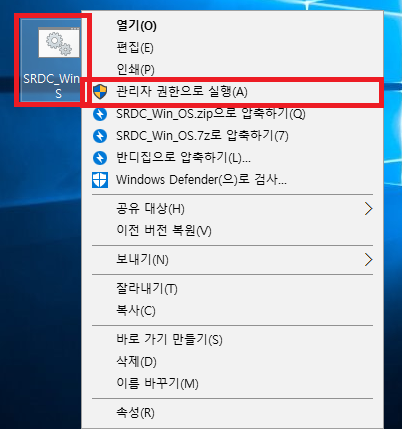
1_2. 윈도우에서 오라클을 관리하는 유저 이름 입력
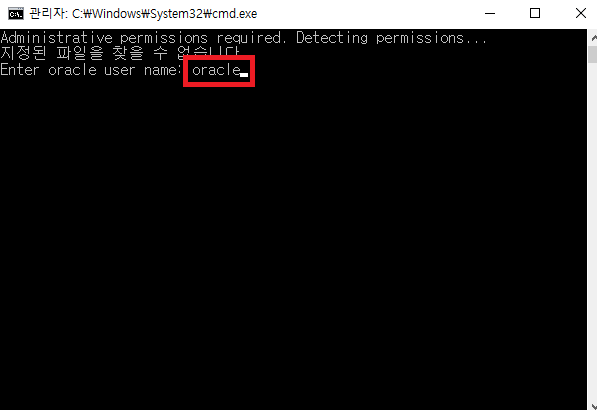
1_3. Win_OS_Out_{호스트네임}.zip 파일이 생성됨
이 파일을
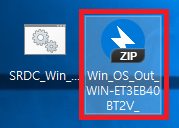
1_4. 해당 파일을 압축 풀어 보면 3가지 파일이 존재함
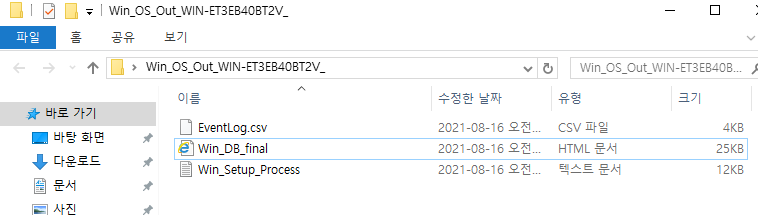
1_5. Win_DB_final.html 을 열어보면 OS 관련 정보들이 수집되어있음
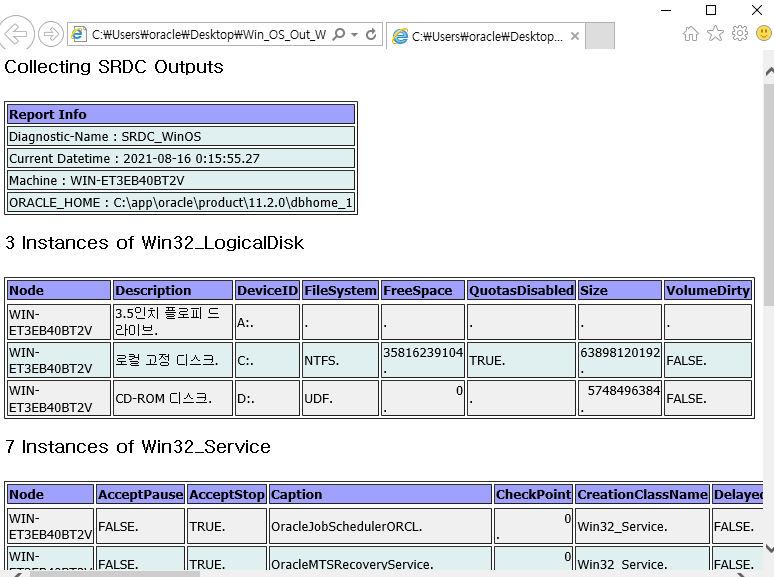
2. OS Watcher 이 설치되어있다면 해당 로그 수집
나의 경우 없기 때문에 그냥 넘어감
OS Watcher 설치가이드는 [Oracle Linux 6.8에 Oracle 11g R2 환경 OS Watcher 설치 가이드 ( https://positivemh.tistory.com/531 ) ] 게시글 참조
3. RDA 로그 수집
3_1. 250262.1에서 다운로드받은 RDA 파일 압축해제
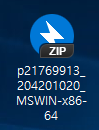
3_2. cmd로 압축 푼 경로\rda 로 접근
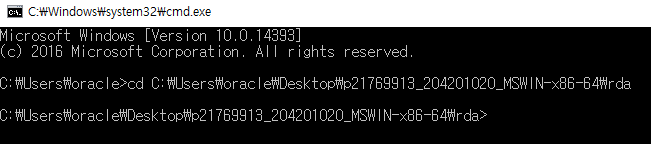
3_3. 해당 경로에서 rda.cmd -cv 입력
|
1
2
3
4
5
6
7
8
9
10
11
12
13
14
15
16
17
18
19
20
21
22
23
24
25
26
27
28
29
30
31
32
33
34
35
36
37
38
39
40
41
42
43
44
45
46
47
48
49
50
51
52
53
54
55
56
57
58
59
60
61
62
63
64
|
C:\Users\oracle\Desktop\p21769913_204201020_MSWIN-x86-64\rda>rda.cmd -cv
Loading the file list ...
Checking the directory [D_RDA] . ...
Checking the directory [D_RDA] engine ...
Checking the directory [D_RDA_ADM] model ...
Checking the directory [D_RDA_CHK] APPS ...
Checking the directory [D_RDA_CHK] BI ...
Checking the directory [D_RDA_CHK] CGBU ...
Checking the directory [D_RDA_CHK] DB ...
Checking the directory [D_RDA_CHK] EM ...
Checking the directory [D_RDA_CHK] OFM ...
Checking the directory [D_RDA_CHK] TEST ...
Checking the directory [D_RDA_COL] APPS ...
Checking the directory [D_RDA_COL] BI ...
Checking the directory [D_RDA_COL] CGBU ...
Checking the directory [D_RDA_COL] CLOUD ...
Checking the directory [D_RDA_COL] DA ...
Checking the directory [D_RDA_COL] DB ...
Checking the directory [D_RDA_COL] EM ...
Checking the directory [D_RDA_COL] EXPLORER ...
Checking the directory [D_RDA_COL] OFM ...
Checking the directory [D_RDA_COL] OS ...
Checking the directory [D_RDA_COL] PGBU ...
Checking the directory [D_RDA_COL] RDA ...
Checking the directory [D_RDA_COL] SAMPLE ...
Checking the directory [D_RDA_COL] TOOL ...
Checking the directory [D_RDA_CSS] . ...
Checking the directory [D_RDA_DAT] . ...
Checking the directory [D_RDA_DFW] cv0200 ...
Checking the directory [D_RDA_INC] Convert/Common ...
Checking the directory [D_RDA_INC] Convert/DB/LOG ...
Checking the directory [D_RDA_INC] Convert/OFM/OIM ...
Checking the directory [D_RDA_INC] Convert/OS/INST ...
Checking the directory [D_RDA_INC] Convert/OS/OS ...
Checking the directory [D_RDA_INC] Convert/RDA/CONFIG ...
Checking the directory [D_RDA_INC] Convert/TOOL/ALERT ...
Checking the directory [D_RDA_INC] Convert/TOOL/COMPLY ...
Checking the directory [D_RDA_INC] IRDA ...
Checking the directory [D_RDA_INC] IRDA/CV0200 ...
Checking the directory [D_RDA_INC] RDA ...
Checking the directory [D_RDA_INC] RDA/Agent ...
Checking the directory [D_RDA_INC] RDA/Driver ...
Checking the directory [D_RDA_INC] RDA/Handle ...
Checking the directory [D_RDA_INC] RDA/Library ...
Checking the directory [D_RDA_INC] RDA/Limit ...
Checking the directory [D_RDA_INC] RDA/Local ...
Checking the directory [D_RDA_INC] RDA/Object ...
Checking the directory [D_RDA_INC] RDA/Operator ...
Checking the directory [D_RDA_INC] RDA/Request ...
Checking the directory [D_RDA_INC] RDA/SDCL ...
Checking the directory [D_RDA_INC] RDA/SDSL ...
Checking the directory [D_RDA_INC] RDA/Target ...
Checking the directory [D_RDA_INC] RDA/Token ...
Checking the directory [D_RDA_INC] RDA/UI ...
Checking the directory [D_RDA_INC] RDA/Value ...
Checking the directory [D_RDA_INC] RDA/Web ...
Checking the directory [D_RDA_MSG] charset ...
Checking the directory [D_RDA_MSG] desc ...
Checking the directory [D_RDA_MSG] en ...
Checking the directory [D_RDA_MSG] fr ...
Checking the directory [D_RDA_POD] en ...
No issues found
|
마지막에 No issues found 라고 나와야 정상
3_4. rda.cmd -T hcve 입력 후 본인 db 버전에 맞는 숫자 입력
|
1
2
3
4
5
6
7
8
9
10
11
12
13
14
15
16
17
18
19
20
21
22
23
24
25
26
27
28
29
30
31
32
33
34
35
36
37
38
39
40
41
42
43
44
45
46
|
C:\Users\oracle\Desktop\p21769913_204201020_MSWIN-x86-64\rda>rda.cmd -T hcve
Processing HCVE tests ...
Available Pre-Installation Rule Sets:
1. Oracle Database 11g R2 (11.2.0) Preinstall (Windows)
2. Oracle Database 12c R1 (12.1.0) Preinstallation (Windows)
3. Oracle Database 12c R2 (12.2.0) Preinstallation (Windows)
4. Oracle Database 18c Preinstallation (Windows)
5. Oracle Database 19c Preinstallation (Windows)
6. Oracle Identity and Access Management PreInstall Check: Oracle Identity
and Access Management 11g Release 2 (11.1.2) Windows
7. Oracle JDeveloper PreInstall Check: Oracle JDeveloper 11g Release 2
(11.1.2.4) Windows
8. Oracle JDeveloper PreInstall Check: Oracle JDeveloper 12c (12.1.3)
Windows
9. OFM PreInstall Check: Oracle Fusion Middleware 11g R1 (11.1.1) Windows
10. OFM PreInstall Check: Oracle Fusion Middleware 12c (12.1.3) Windows
11. OFM PreInstall Check: Oracle Fusion Middleware 12c (12.2.1.3.0) Windows
12. Oracle Forms and Reports PreInstall Check: Oracle Forms and Reports 11g
Release 2 (11.1.2) Windows
13. Portal PreInstall Check: Oracle Portal Generic
14. BIEE PreInstall Check: Business Intelligence Enterprise Edition 11g
(11.1.1) Windows
15. EPM PreInstall Check: Enterprise Performance Management Server (11.1.2)
Generic
16. EPM PreInstall Check: Enterprise Performance Management Client (11.1.2)
Windows
17. Oracle Enterprise Manager Cloud Control PreInstall Check: Oracle
Enterprise Manager Cloud Control 12c Release 4 (12.1.0.4) Windows
Available Post-Installation Rule Sets:
18. Data Guard Postinstall (Generic)
19. WLS PostInstall Check: WebLogic Server 11g (10.3.x) Generic
20. WLS PostInstall Check: WebLogic Server 12c (12.x) Generic
21. Portal PostInstall Check: Oracle Portal Generic
22. OC4J PostInstall Check: Oracle Containers for J2EE 10g (10.1.x) Generic
23. SOA PostInstall Check: Service-Oriented Architecture 11g and Later
Generic
24. OSB PostInstall Check: Service Bus 11g and Later Generic
25. Oracle Forms 11g Post Installation (Generic)
26. Oracle Enterprise Manager Agent 12c Post Installation (Generic)
27. Oracle Management Server 12c Post Installation (Generic)
28. Network Charging and Control Database Post Installation (Generic)
Enter the HCVE rule set number or 0 to cancel the test
Press Return to accept the default (0)
> 1
|
나의 경우 11g R2 db이기 때문에 1번 입력
19c db 라면 5번 입력
3_5. 이후 ORACLE_HOME을 묻는 질문에 해당 경로가 맞다면 엔터 입력
|
1
2
3
4
5
6
7
8
9
10
11
12
13
14
15
16
17
18
19
20
21
22
23
24
25
26
27
28
29
30
31
32
33
34
35
36
|
Enter the HCVE rule set number or 0 to cancel the test
Press Return to accept the default (0)
> 1
Performing HCVE checks ...
Enter value for < Planned ORACLE_HOME location >
Press Return to accept the default (C:\app\oracle\product\11.2.0\dbhome_1)
> [ORACLE_HOME 경로가 맞다면 엔터 입력]
Test "Oracle Database 11g R2 (11.2.0) Preinstall (Windows)" executed at 16-Aug-2021 00:29:29
Test Results
~~~~~~~~~~~~
ID NAME RESULT VALUE
====== ==================== ======= ==========================================
A00010 OS Certified? FAILED [Microsoft Windows Server 2016 Standa...
A00050 Enter ORACLE_HOME RECORD C:\app\oracle\product\11.2.0\dbhome_1
A00060 ORACLE_HOME Valid? PASSED OHexists
A00070 O_H Permissions OK? PASSED CorrectPerms
A00230 Temp Adequate? PASSED Adequate
A00240 Disk Space OK? PASSED OHadequate
A00260 RAM OK? PASSED 8191 MB is adequate
A00261 Virtual Memory RECORD 10111 MB
A00271 Virtual Memory OK? FAILED ExcessVirtual
A00274 Processor Type OK? PASSED Adequate
A00300 IP Address RECORD NotFound
A00310 Host Name RECORD WIN-ET3EB40BT2V
A00320 Domain Name RECORD NotFound
A00330 DNS Lookup? FAILED Address failure
A00600 Monitor OK? FAILED Need at least 1024 x 768
A00610 Default Share? FAILED Not configured
A00620 Loopback Adapter? SKIPPED NA
A00630 ORACLE_HOSTNAME set? SKIPPED NA
Result file: output\collect\DB_HCVE_A_DB11R2_win_res.htm
|
자동으로 정보가 수집되고 제일 밑 Result file에 출력된 파일 경로가 나옴
3_6. 해당 경로가서 파일 확인
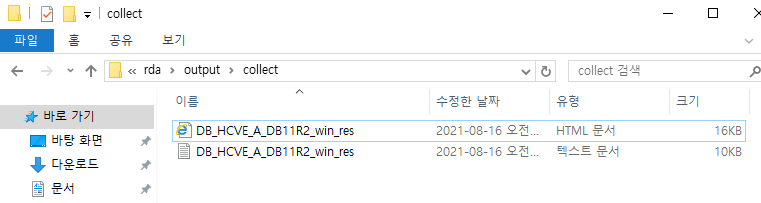
3_7. DB_HCVE_A_DB11R2_win_res.html 파일 확인
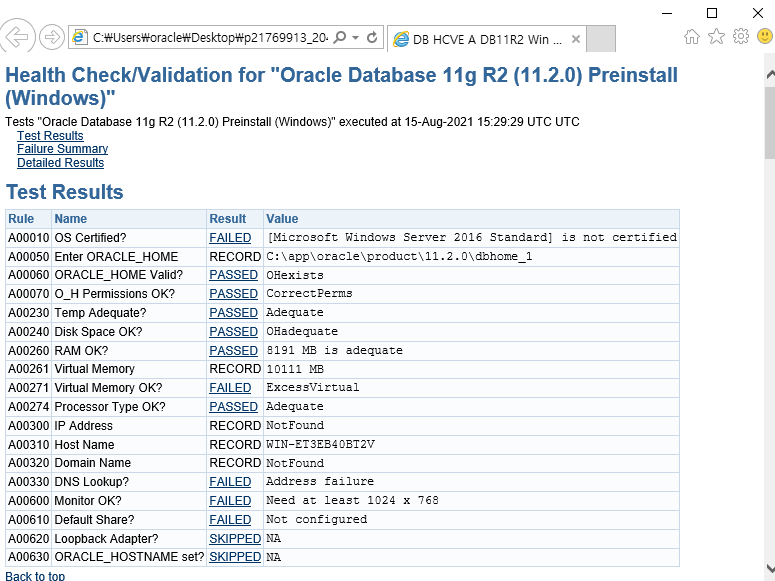
db 설치전 체크 사항들에 대한 정보가 수집됨
4. OS 로그 수집
4_1. OS 이벤트 뷰어 실행(evemtvwr.msc)
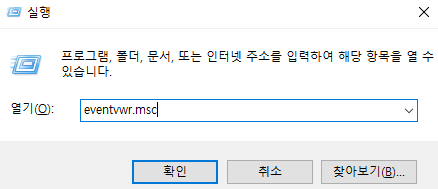
4_2. Windows 로그 - 응용프로그램, 보안, 시스템 로그 우클릭 후 다른 이름으로 모든 이벤트 저장 선택
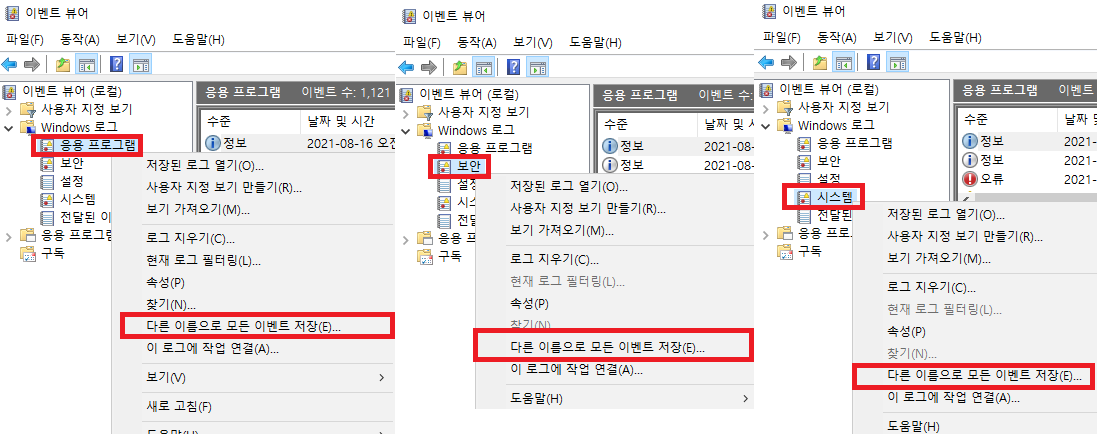
4_3. 세가지 로그 모두 .txt 확장자로 저장
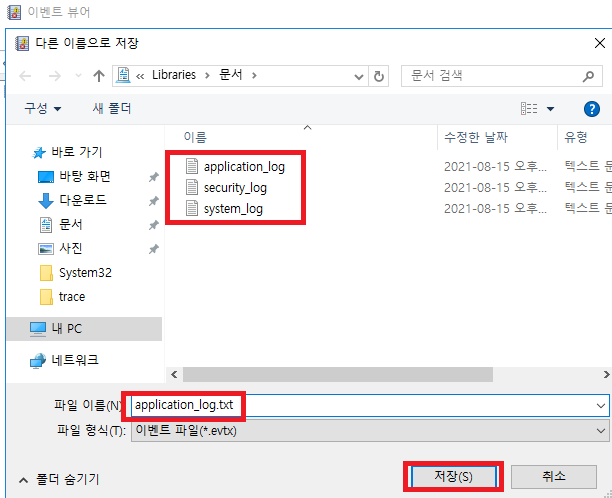
5. OPatch 정보 수집
5_1. cmd 실행 후 $ORACLE_HOME/OPatch 경로로 이동 후 opatch lsinventory 실행 후 list_of_patches.txt 파일에 저장
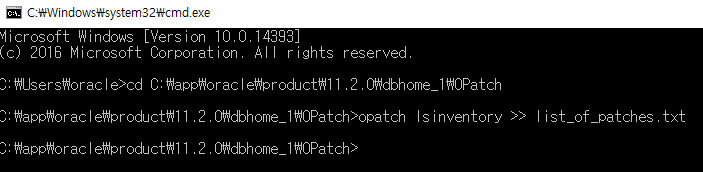
6. srdc_high_mem_Win.sql 로그 수집
6_1. sysdba 권한을 가진 유저로 srdc_high_mem_Win.sql 실행
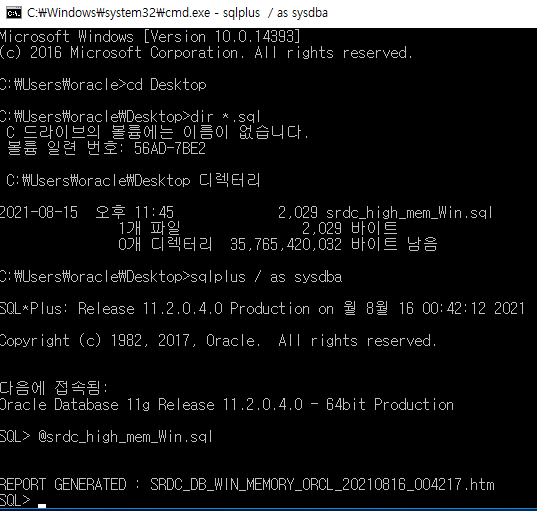
SRDC_DB_WIN_MEMORY_ORCL_20210816_004217.htm 파일이 생성됨
6_2. 해당 파일 확인
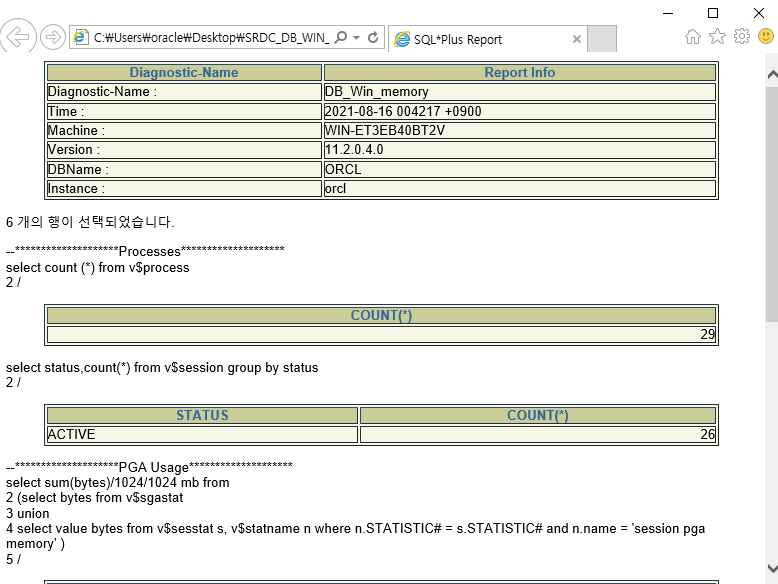
db 내부정보들이 수집됨
1~6번까지 작업으로 수집한 로그들을 개별파일 또는 zip 파일로 묶어서 SR 첨부파일로 업로드하면됨
참조 : 1927159.1
https://positivemh.tistory.com/607
오라클 11g R2 tfa(ahf) 설치 및 로그수집 가이드(SRDC)
OS환경 : Oracle Linux 6.8 (64bit) DB 환경 : Oracle Database 11.2.0.4 RAC 방법 : 오라클 11g R2 tfa(ahf) 설치 및 로그수집 가이드(SRDC) TFA 란? Oracle Support는 데이터 수집을 위해 TFA (Trace File Anal..
positivemh.tistory.com
'ORACLE > Admin' 카테고리의 다른 글
| 오라클 19c 윈도우 환경에서 ahf(tfa) 설치 및 로그수집 가이드(SRDC) (0) | 2021.10.20 |
|---|---|
| 오라클 19c 장애시 로그수집 가이드(수동) (0) | 2021.10.12 |
| 오라클 19c ahf(tfa) 설치 및 로그수집 가이드(SRDC) (0) | 2021.08.15 |
| 오라클 19c Cluster(grid) 프로세스 시작 순서도 (0) | 2021.08.05 |
| 오라클 19c 리스너 로그 월별 자동 백업 (0) | 2021.07.19 |
